A new file system Playing better with .NET solutions.
With scriptcs version 0.13 we decided to make some changes to help scriptcs run more smoothly together with existing .NET solutions. A problem which existed until now was the occasional inability to run scriptcs from within the folder of a regular .NET solution due to problematic assemblies in packages or bin folders. These would be assemblies which were not installed in order to be used from scriptcs, but rather from the .NET solution, and cause errors or warnings when running scriptcs. In particular, developers and users of build systems based on scriptcs, e.g. PVC and Bau, were often tripped up by this.
The problem occured because, until now, the file system conventions used by regular .NET and scriptcs overlapped. They both used packages.config, packages/ and nuget.config for NuGet package management and scriptcs searched bin/ for binaries, a folder often used for other purposes in a .NET solution.
Starting with version 0.13, we’ve changed our conventions to isolate our file system artifacts from interference with a regular .NET solution.
.cache -> .scriptcs_cache bin/ -> scriptcs_bin/ packages/ -> scriptcs_packages/ nuget.config -> scriptcs_nuget.config packages.config -> scriptcs_packages.config
Automatic migration
When you run scriptcs 0.13, it will detect ‘legacy’ file system artifacts (those shared with regular .NET) and automatically migrate them. To ensure anything outside scriptcs keeps functioning (e.g. an existing .NET solution), the existing artifacts are left in place, and copies are made instead. The only artifact which is renamed is .cache (to .scriptcs_cache) since this was never shared with regular .NET, but has still had it’s name changed for consistency.
E.g. if your folder looked like this before running scriptcs 0.13 (you may not have all of these artifacts):
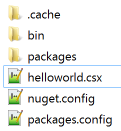
you will see this output when running scriptcs 0.13:
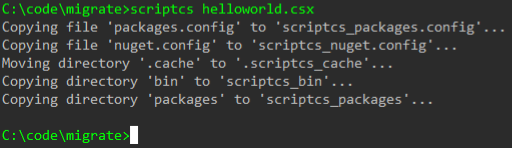
and you your folder will end up looking like this:
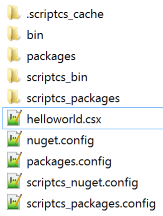
If you don’t need the original artifacts, feel free to delete them. It would be very difficult to automatically detect, with certainty, whether or not they’re required so we thought we’d leave it to you to decide.
Performance
Another nice effect of this change is a potential increase in performance. When scriptcs starts up, it scans bin/ and packages/ for modules and script packs. Previously, a large .NET solution may have many assemblies in these folders, not required for script execution, and this would result in a performance hit. With the new file system conventions, only those assemblies needed for script execution are scanned and that should speed things up in many cases.
Hosting
If you are hosting scriptcs in your own application and you want to perform automatic migration, you will need to call scriptServices.FileSystemMigrator.Migrate() at an appropriate place in your application.
Summary
Our hope is that these changes will smooth out any friction you may have running scriptcs in environments shared with regular .NET solutions and projects. In the majority of cases, the upgrade to scriptcs 0.13 should be seamless. Migration to the new conventions is automatic and the only burden left on you is to remove any unwanted ‘legacy’ artifacts. If you do have any problems, please don’t hesitate to let us know by raising an issue.
By the way, the file system changes are not the only changes in scriptcs version 0.13. For full details of what is contained in this release, please see the release notes.
blog comments powered by Disqus